How to Link a Story in the Comments Section
The easy -- and perfectly fine -- way to create a link is to CLICK, COPY and PASTE the URL of the story you want to share. That is, while in the window of the page you want to share, highlight the address bar, which is likely at the top of your screen. So,
(1) CLICK on the URL -- let's say it's https://www.nytimes.com/2023/08/01/us/politics/biden-economy-bidenomics.html -- which will highlight (i.e., block) the entire URL.
(2) COPY the URL. You may have a "copy" function on your toolbar; if you don't, simultaneously type CONTROL + C. That saves the URL.
(3) Open the Reality Chex window and go to the "Create Comment" box as you usually do to write a comment. PASTE the URL into the box. Use either the paste function on your toolbal or simultaneously type CONTROL + V.
Also let us know what the story is about. So your entire comment might read,
This NYT story makes the case that today's economy is really good; that should help Joe Biden's re-election prospects:
https://www.nytimes.com/2023/08/01/us/politics/biden-economy-bidenomics.html
(Of course you can add your own commentary before and/or after the URL. But let the URL stand alone on its own line.)
That's it. Couldn't be easier. CLICK, COPY, PASTE.
The fancy way is more time-consuming, but becomes easy after you do it a few times.
(1) Type your comment in Reality Chex' "Create Comment" box, as you normally would. Let's say your comment is
This NYT story makes the case that today's economy is really good; that should help Joe Biden's re-election prospects.
(2) Now, decide what words in your comment you want to use to create your link. Let's say they're
This NYT story
In front of the text you want to highlight, type <a herf=""> Exactly like that: Open-caret a Space href=Quotation mark Quotation mark Close-caret Make sure you use "regular" quotation marks. The curlique ones won't work. The only space is between a and href.
(3) Go to the page you want to share/link. CLICK on (i.e., highlight or block) the URL, and COPY the URL.
(4) Go back to the Reality Chex Create Comments box and PASTE the URL between the two sets of quotation marks.
(5) At the end of the text you want to highlight, type </a> That is Open-caret Forward-slash a Close-caret No spaces.
So your entire comment will look like this:
<a href="This NYT story">This NYT story</a> makes the case that today's economy is really good; that should help Joe Biden's re-election prospects.
You can preview your comment to see if the link worked the way you meant it to. (If not, you made some kind of typo or omission.) Your highlighted (that is, linked) text will show up the way it will appear to the reader.
I've put the code in the header, so that once you've figured out how to make a link, the code is easily accessible.
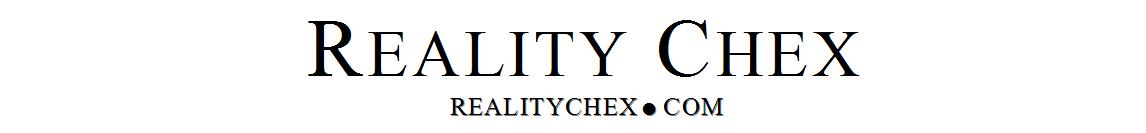

 Share Article
Share Article
Reader Comments (4)
I tried to email this info to myself for future reference and this
came up on my screen:
403 FORBIDDEN
Does anyone know what this means?
@Forrest Morris: Translation: Everyone is out to get you, even your friends.
Or take the easy route. Bookmark the following site and go there any time you need a link:
Link Generator
All you do is paste in the URL and supply the text to highlight. Then hit "Get Code." There's even a button you can click to copy the result. Return to RealityChex and paste it in. Genius!
You're welcome.
@Monoloco: Thanks. I tried it and it works.